Frequently Asked Questions
Q: How do I watch the Instant Video I purchased?
- Go to ChampionshipProductions.com, login (top right corner) with the email you used to create your account and your password.
- Click the link at the top of the page to finalize the login. This will take you to the “My Videos” page.
- Then click on any of the videos you’ve purchased to view them.
Q: How do I access my ChampCoach video library?
- Go to ChampionshipProductions.com, login (top right corner) with the email you used to create your account and your password.
- Click the link at the top of the page to finalize the login. This will take you to the “My Videos” page.
- Click on your membership to be taken to the ChampCoach videos category on ChampionshipProductions.com.
- There are two ways to watch your ChampCoach Videos. All ChampCoach videos have a red play button on the product image. Use the left navigation to browse your sport’s categories to find a video you want to watch. Each video will play in a new window so you’ll never lose your spot on the website. To play a video:
- Click the red play button on the product image.
- Click the product image to be taken to the product page. Then you will see a Watch Now button. Click that to begin playing the video.
Q: How can I view my Championship Productions’ videos on my phone?
Using the browser on your phone, visit ChampionshipProductions.com. To sign in, click the head image at the top of the screen.
To easily find our website on future visits, you can create a “shortcut” to the Championship website on the homescreen of your device. It will look just like an app icon on your phone. To add a shortcut:
- Launch the “Chrome” browser on your phone (see browser recommendations below).
- Navigate to the Championship Productions website or the web page you want to pin to your home screen.
- Tap the menu icon (3 dots in upper right-hand corner) and tap “Add to homescreen.”
- You’ll be able to enter a name for the shortcut and then the shortcut will be added to your home screen.
Browser recommendations:
While we recommend using the latest version of Google Chrome, we also support the Firefox and Safari browser released within the last five years. You may experience playback issues when using an out of date browser or any version of Internet Explorer.
Q: Does Championship Productions have apps?
We no longer have apps as improvements in mobile browsing and improvements to ChampCoach browsing has eliminated the need. See the question above for using the browser on your phone for mobile viewing.
Q: How can I watch my videos on a TV? Can I stream my videos using Chromecast or AirPlay?
Yes! Both Chromecast and Airplay are compatible with our site.
To use Chromecast: Locate the Chromecast icon in the bottom right corner of the video you want to cast. Click the icon and select the correct Chromecast from the pop-up in your browser.
To use AirPlay: Open the video on your Apple device and click the AirPlay icon in the bottom left corner.
Q: How can I cancel my ChampCoach membership?
Go to the My Videos page on the Championship Productions website. Find your ChampCoach membership and click on the Cancellation link. You can also call or email us!
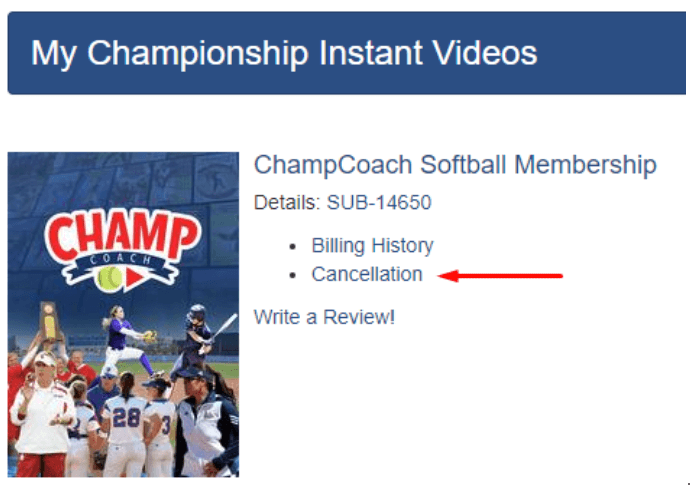
Q: Are ALL the videos available to you if you sign up for ChampCoach?
While hundreds of videos are available with each sport-specific membership, not all titles are included. New releases are excluded for the first one-two years of the video’s life and are sold only as individual titles during that time.
If a video is included in the membership, it will have a red play button on the product image.
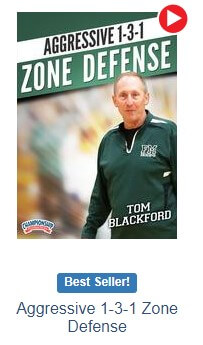
On the product page, there is also a banner that says, “Available on ChampCoach.” And ChampCoach members who are signed into the website will see a Watch Now button. Clicking on the watch now button will launch the video player.
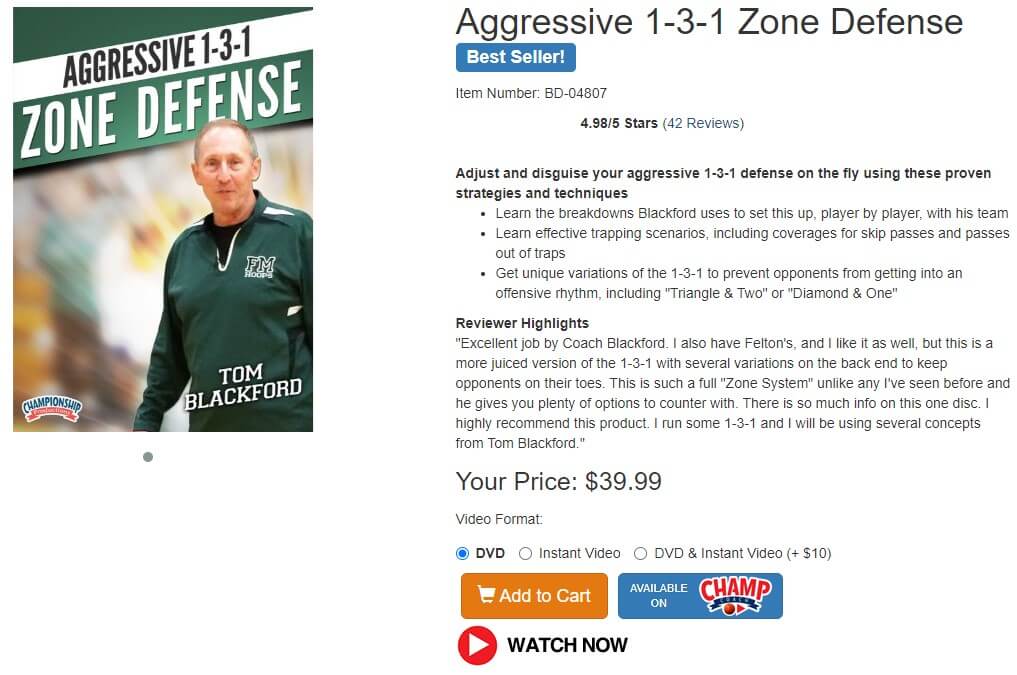
To see a list of videos available in ChampCoach, navigate to your sport on the website and in the left column click on “ChampCoach Videos.” You can also access the list by clicking on your respective sport here: Basketball, Football, Volleyball, Wrestling, Track & Field, Softball, Soccer, Swimming, Lacrosse, Baseball, Hockey, Tennis, & Water Polo.
Q: What’s an “Instant Video”?
Instant videos are what we call our streaming videos. They have the exact same content as DVDs, but you get access to them immediately after you purchase them. Access is available at www.ChampionshipProductions.com > My Account > My Videos. Or on the Championship Productions apps.
You can stream over the internet to multiple devices (smart phones, tablets, computers, etc.) or download for offline viewing via the Championship Productions App. However, you cannot download the videos directly to your hard drive, flash drive, or to a recordable DVD. The downloaded videos are housed only within the app. Your access to your purchased videos will NEVER expire.
Q: Will your DVD be compatible with my DVD player?
At Championship Productions, we want you to have the best experience possible with our DVD products. Our DVDs are produced using only top-quality disks to ensure a high level of compatibility with your DVD player. Our discs are also coded “0” which means they will work universally in domestic and international DVD players or computers with disc drives.
Q: How do I read my eBook?
-
Go to ChampionshipProductions.com, login (top right corner) with the email you used to create your account and your password.
-
Click the link at the top of the page to finalize the login. This will take you to the “My Videos” page.
-
Then click on your eBook to view it.
Account FAQ
Q: I have forgotten my password! Can you help me?
Yes! Just visit the Lost Password page and enter the email address you used to create your account. Password reset instructions will be emailed to you. Also check your spam/junk folder for the email. If you are still having problems, please Contact Us.
Q: Where are my favorites?
In 2023, the video platform we contracted with was acquired by a new company and we were forced to change providers. Unfortunately, the favorites data from our old provider was not compatible with the new platform, so the favorites were not brought over during the migration process. We apologize for this inconvenience.
Q: Can I upgrade my DVDs or mp4 downloads to Instant Video streams?
Yes you can!
To upgrade your mp4 downloads:
- Login to your account
- Click “My Videos”
- Locate your downloads
- Click “Upgrade to a Championship Instant Video”
To upgrade your DVDs:
- Login to your account
- Click “Upgrade My DVDs”
- Locate your DVDs
- Click “Upgrade to a Championship Instant Video”
Payment FAQ
Q: Can I return items?
Please see our complete Return Policy which varies depending on your type of purchase.
Q: Do you take purchase orders?
Yes, by email, fax, or mail. The purchase order should include billing and shipping information, accounts payable fax number or email address, phone number, purchase order number, item numbers, and an authorized signature. Also send a copy of your tax exempt certificate. Email to: [email protected] or fax to 1-515-232-3739.
Q: I am paying with a tax exempt school credit card. How can I get tax exempt status on your website?
Depending on what state you are purchasing from, tax may be automatically collected on the website. If you need to place a tax exempt order, please first email a copy of your tax exempt certificate to [email protected]. Next, call us at 800-873-2730 to place your order over the phone or checkout online (paying for tax) and reply to your confirmation email asking for the tax to be refunded.
Shipping Questions
Q: What are the shipping options?
Q: What shipping carrier do you use?
We ship by a combination of UPS or USPS based on destination and weight.
Q: How long before I get my order?
Your order will be shipped within 24 hours (if the order is placed on a business day) and delivery time is determined by the shipping method you chose.
Q: In general, how are International shipping/handling charges calculated?
The shipping/handling charge is calculated based on the weight of the package and your shipping address. Please add items to your shopping cart and visit the checkout page. Your shipping/handling charges will be automatically calculated.
Q: How long until I receive my International order?
This varies greatly from country to country, but generally expect your package within 7 to 11 business days.
Q: How can I contact you?
Championship Productions, Inc.
2730 Graham St.
Ames, IA 50010
U.S.A.
Phone: (515) 232-3687
Fax: (515) 232-3739
Toll-free: 1-800-873-2730
e-mail: [email protected]
8:00 am – 4:30 pm Central Time
